Are you planning to get a prepaid debit card, if yes then why not Walmart MoneyCard. It’s a convenient and versatile way to manage your finances.
Walmart MoneyCard offers several features, such as easy online ordering, no credit checks, and the ability to use it wherever Visa or MasterCard are accepted .
Apart from that, Walmart Money Card offer it’s user to save and earn lot of rewards through several methods.
Whether you need it for everyday purchases, direct deposits, loading funds into Walmart MoneyCard or even international transactions, this prepaid debit card by Walmart can meet your needs.
In this article, I’ll tell you to apply and get Walmart Money Card, fulling all the eligibility to get approved.

Request For Free Access
[fluentform id=”3″]What Are The Eligibility Requirements for a Walmart Money Card?
Before you apply for Walmart MoneyCard, you need to make sure you comply the eligibility requirements to receive Walmart MoneyCard.
Once you full-fills the eligibility requirements, applicants can successfully apply to get and enjoy Walmart Money Card benefits.
To get a Walmart Money Card, applicants must meet the following eligibility requirements:
✅ Age Requirements
Applicants must be at least 18 years old to apply for a Walmart Money Card independently.
For younger applicants, the Family Account feature allows parents or guardians to add teens (ages 13-17) as authorized users on their card.
✅ Identification Requirements
Valid government-issued photo identification is required to verify the applicant’s identity. Acceptable forms of ID include a driver’s license, state ID, or passport.
Social Security Number (SSN) or Individual Taxpayer Identification Number (ITIN) is required for identification and tax reporting purposes.
✅ Restrictions
✔️ Residency:
- Applicants must be U.S. residents. This means having a physical address within the United States, as the card cannot be issued to non-U.S. residents.
✔️ Contact Information:
- A valid U.S. mailing address is necessary to receive the card.
- A working email address and phone number are required for account setup and communication purposes.
✔️ Banking Status:
- While there is no specific requirement to have a bank account to get a Walmart Money Card, users without a traditional bank account can still apply and benefit from the card’s features.
✔️ Credit History:
- No credit check is required to obtain a Walmart Money Card, making it accessible for individuals with poor or no credit history.
Be Aware Of Fees and Charges Associated With Walmart Money Card
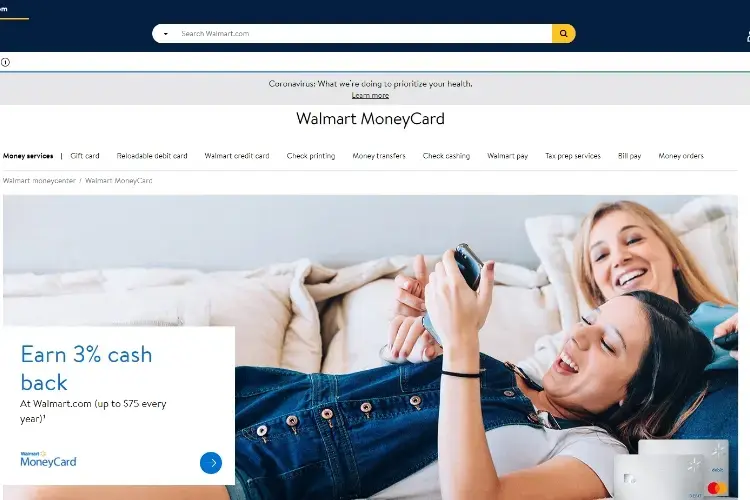
The very first thing you need to make sure of is whether you are aware of fees and charges when applying for a Walmart MoneyCard or any other transaction card.
Understanding the fees and charges associated with the Walmart Money Card is crucial for managing your finances effectively.
Previously, I have covered detailed information related to fee structure for Walmart MoneyCard, and I insist you to check out and learn how and what fees are associated with the Walmart MoneyCard.
What Are The Different Methods To Apply For Walmart Moneycard?
There are two main methods to apply for a Walmart MoneyCard: in-store and online. Each method is straightforward and designed to accommodate different preferences.
- In-Store Application
- Online Application
Using In-Store Application Method To Apply For Walmart MoneyCard
✔️ Visit a Walmart Store: Go to any Walmart store and locate the MoneyCenter or the customer service desk. You can also find Walmart MoneyCards in the prepaid card section of the store.
✔️ Choose Your Card: Select the type of Walmart MoneyCard you want (e.g., basic, family).
✔️ Provide Identification: Be prepared to show a valid, government-issued photo ID for identity verification.
✔️ Pay for the Card: There is typically a purchase fee for obtaining the card in-store. This fee varies by location but is usually around $1 to $3.
✔️ Load Initial Funds: You will need to load an initial amount onto the card. This can usually be done at the register. The minimum initial load amount is typically $20.
✔️ Activate the Card: Once you have the card, you must activate it by following the instructions provided, which often involves calling a toll-free number or visiting the Walmart MoneyCard website.
Using Online Application Method To Apply For Walmart MoneyCard
✔️ Visit the Walmart MoneyCard Website: Go to the official Walmart MoneyCard website.
✔️ Choose Your Card: Select the type of Walmart MoneyCard you want to apply for.
✔️ Fill Out the Application Form: Complete the online application form with your personal information, including your name, address, date of birth, and Social Security Number (SSN) or Individual Taxpayer Identification Number (ITIN).
✔️ Fund Your Card: You may be required to load an initial amount onto the card during the application process. This can usually be done using a debit card or bank transfer. The minimum initial load amount is typically $20.
✔️ Submit the Application: Review your information and submit the application.
✔️ Receive Your Card: Once approved, your Walmart MoneyCard will be mailed to the address you provided. This typically takes 7-10 business days.
✔️ Activate the Card: Upon receiving your card, activate it by following the instructions provided, which usually involves calling a toll-free number or visiting the Walmart MoneyCard website.
Activating Your Walmart Money Card: Once you receive your Walmart Money Card, you’ll need to activate it before you can use it for purchases or load additional funds. Here’s a step-by-step guide to activate your card and set up an online account for managing it:
How To Activate the Card Once Your Receive Your Walmart MoneyCard?

✅ Call the Activation Number:
✔️ Locate the activation sticker on your new Walmart Money Card. It will have a toll-free number to call for activation.
✔️ Dial the number and follow the automated instructions. You’ll typically need to provide your card number, the last four digits of your Social Security Number (SSN), and possibly other identifying information to verify your identity.
✅ Activate Online:
✔️ Visit the Walmart Money Card activation website, which is usually listed on the sticker or in the accompanying materials with your card.
✔️ Enter your card number, the expiration date, and the three-digit security code (CVV) found on the back of your card.
✔️ Provide any additional requested information, such as your SSN, to complete the activation.
✅ Activate via Mobile App:
✔️ Download the Walmart Money Card app from the App Store (iOS) or Google Play (Android).
✔️ Open the app and follow the instructions to create an account or log in if you already have one.
✔️ Enter your card details (card number, expiration date, CVV) to activate the card through the app.
Setting Up an Online Account for Managing the Card
Visit the Walmart Money Card Website:
✔️ Go to the official Walmart Money Card website.
Register Your Card:
✔️ Click on the option to register a new account.
✔️ Provide your card number, expiration date, and CVV.
✔️ Enter your personal information, including your name, address, and SSN.
Create a Username and Password:
✔️ Set up a unique username and password for your online account. Ensure your password is strong and secure.
✔️ You may also be asked to set up security questions and answers for account recovery purposes.
Verify Your Email:
✔️ After submitting your information, you’ll receive a verification email. Click on the link in the email to verify your account.
✔️ If you don’t see the email, check your spam or junk folder.
Log In to Your Account:
✔️Once your account is verified, log in using your new username and password.
✔️You can now manage your Walmart Money Card online, including checking your balance, viewing transaction history, setting up direct deposit, and managing alerts and notifications.
Download the Mobile App:
✔️For easier access and management, download the Walmart Money Card app to your smartphone.
✔️Log in with your online account credentials.
✔️The app allows you to perform most of the same functions as the website, such as checking your balance, transferring funds, and viewing transaction history.
👉🏼 WalmartOne Login ✔️ Steps To Access & Manage
Common Question Asked
1. Can I order a Walmart MoneyCard online?
Answer: Yes, you can easily order a Walmart MoneyCard online. Simply visit the Walmart MoneyCard website, select the type of card you want, and follow the instructions to apply. Your card will be mailed to you within 7-10 business days.
2. How can I get a Walmart card?
Answer: You can get a Walmart MoneyCard by applying online through the Walmart MoneyCard website or by purchasing a card at any Walmart store. After purchasing, you will need to activate the card online or via phone.
3. Why can’t I get a Walmart MoneyCard?
Answer: If you’re having trouble getting a Walmart MoneyCard, it could be due to issues like providing incorrect personal information during the application, not meeting the minimum age requirement (18 years), or problems with your identification verification.
4. Is Walmart MoneyCard a real bank?
Answer: The Walmart MoneyCard is not a traditional bank account, but it is a prepaid debit card that is issued by Green Dot Bank, a member of FDIC. This means your money is insured by the federal government up to the maximum allowed by law.
5. Can I use a Walmart MoneyCard internationally?
Answer: Yes, you can use your Walmart MoneyCard internationally wherever Visa or MasterCard debit cards are accepted. Be aware that foreign transaction fees may apply when using your card abroad.
6. Can I withdraw all my money from Walmart MoneyCard?
Answer: Yes, you can fc. You can do this at any ATM that accepts Visa or MasterCard, or by requesting a cash withdrawal at Walmart MoneyCenter or Customer Service desks. Note that ATM withdrawal fees may apply.
7. How do I activate my Walmart MoneyCard?
Answer: To activate your Walmart MoneyCard, you can visit the Walmart MoneyCard website or call the customer service number provided on the card packaging. You’ll need to provide your card number, security code, and personal details to complete the activation process.
8. What are the fees associated with a Walmart MoneyCard?
Answer: The Walmart MoneyCard has various fees, including a monthly maintenance fee, ATM withdrawal fees, and foreign transaction fees. It’s important to review the fee schedule on the Walmart MoneyCard website to understand all potential charges.
9. Can I set up direct deposit with my Walmart MoneyCard?
Answer: Yes, you can set up direct deposit with your Walmart MoneyCard. Provide your employer or benefits provider with your Walmart MoneyCard routing and account number to have your funds deposited directly onto your card.
10. What do I do if my Walmart MoneyCard is lost or stolen?
Answer: If your Walmart MoneyCard is lost or stolen, contact Walmart MoneyCard customer service immediately to report it. They will deactivate your card to prevent unauthorized transactions and issue a replacement card.









![Walmart Curbside Pickup Hours & Timings [ Verified ] https://walmart-money-card.com/](https://WWW.walmart-money-card.com/wp-content/uploads/2024/09/Blue-Halftone-Secret-Tips-Social-Media-Tutorial-YouTube-Thumbnail-1-3.jpg)



![WMLink - Quick Guide To [ WMLink/2Step ] https://walmart-money-card.com/](https://WWW.walmart-money-card.com/wp-content/uploads/2024/09/Blue-Halftone-Secret-Tips-Social-Media-Tutorial-YouTube-Thumbnail-2-1.jpg)