Do you know that Walmart MoneyCard offer opportunity to save and earn reward?
Many peoples don’t realize how much benefits themselves using this prepaid debit card. I have shared my experience on how anyone can start saving, avoid paying fees and earn regular high rewards on our website.
When you receive your Walmart MoneyCard, it’s important to set it up everything to make it ready to use.
This prepaid debit card, backed by Visa or MasterCard, allows you to enjoy the benefits of a traditional bank account without the hassles of credit checks or hidden fees.
Whether you’re want to use Walmart MoneyCard for your spending, set up direct deposits, or have a reliable card for online and in-store purchases, the Walmart Money Card has you covered.
In this article, we’ll guide you through the essentials of setting up your Walmart Money Card account and answer some frequently asked questions to ensure you do it right.
Let’s get started!
What You Need to Get Started
Eligibility requirements
To apply for a Walmart Money Card, you must meet the following criteria:
- Age Requirement: You must be at least 18 years old.
- Residency: You must be a resident of the United States.
- Social Security Number: A valid Social Security Number (SSN) is required for identity verification.
- Valid ID: You must have a valid government-issued photo ID, such as a driver’s license, passport, or state ID card.
Necessary documents and information
By gathering these necessary documents and ensuring you meet the eligibility criteria and device requirements, you can smoothly proceed with setting up your Walmart Money Card account.
Before you begin the application process, make sure you have the following documents and information ready:
- Social Security Number: As mentioned, this is essential for identity verification.
- Government-Issued Photo ID: This will be used to verify your identity and age.
- Contact Information: You will need to provide a valid email address and phone number for communication and account setup.
- Personal Information: Be prepared to provide your full name, date of birth, and residential address.
How To Apply And Get Walmart MoneyCard?
Previously, I have published an step by step guide on how you can apply and get Walmart MoneyCard. You can also apply online.
It’s a straightforward process that can be completed through online or in-store. Below I have shared a link, make sure you check out the steps to get your prepaid debit card by Walmart.
Below, I’ve share brief steps for the process…
✅ Online Application
✔️ Visit the Walmart MoneyCard Website: Go to the official Walmart MoneyCard website.
✔️ Choose Your Card: Select the type of MoneyCard that suits your needs. There are several options, including the standard MoneyCard, the Plus, and the Preferred card.
✔️ Start Your Application: Click on the “Get a Card” or “Sign Up” button. You will be directed to the application form.
✔️ Fill Out the Application Form: Enter your personal information, including your name, address, date of birth, and Social Security number. Ensure that all information is accurate and complete.
✔️ Review and Submit: Double-check your information for any errors. Once you’re sure everything is correct, submit your application.
✔️ Wait for Approval: After submitting your application, you will receive a confirmation email. Your application will be processed, and once approved, your Walmart MoneyCard will be mailed to your provided address.
✅ In-Store Application
✔️ Visit a Walmart Store: Go to your nearest Walmart store.
✔️ Find the MoneyCenter or Customer Service Desk: Head to the MoneyCenter or customer service desk, where you can find Walmart MoneyCards.
✔️ Choose Your Card: Select the MoneyCard that fits your needs from the available options.
✔️ Provide Your Information: Fill out the required application form with your personal details, including your name, address, and Social Security number. The store representative will assist you with this process.
✔️ Activate Your Card: Once you’ve completed the application, you’ll receive your MoneyCard. You may need to call a phone number or visit a website to activate the card.
Walmart MoneyCard Account Activation

Once you receive your prepaid debit card, then the next step is to activate your Walmart MoneyCard. Below you can follow brief steps for activation-
- Visit WalmartMoneyCard.com/activate or select “Activate your card” in the Walmart MoneyCard app.
- Enter the requested information, including:
- Your name
- Address
- Date of birth
- 16-digit card number
- Expiration date
- 3-digit security code (found on the back of your card)
- Mobile phone number
- Once activated, you can start using your card!
Walmart MoneyCard Account Login & Access
1️⃣ Online Access Methods
- Visit the Walmart MoneyCard login page.
- Enter your username (usually your email address) and password.
- Click the “Log In” button.
- You’ll have access to your account balance, transaction history, and other features.
2️⃣ Mobile App
- Download the Walmart MoneyCard app from your app store (available for iOS and Android).
- Open the app and log in using your credentials.
- Enjoy convenient access to your account on the go!
Methods For Adding Funds To Your Card
There are several methods one can use to add money to their Walmart MoneyCard. Few methods involve fee and some don’t.
☑️ At Walmart:
✔️ Rapid Reload (with cash): This method is convenient if you’re already at Walmart. Ask the cashier the amount you want to add (between $20 and $1,100) and hand them the cash along with your card. There’s a $3 fee for this service, but it’s free for Preferred cardholders. Funds are added within 10 minutes.
✔️ Cash Deposit with App (free): Use the Walmart MoneyCard app to generate a deposit code. Bring the code and your cash to the Walmart MoneyCenter. The deposit is free, but there may be waiting times. Funds are typically added immediately.
✔️ Cashing a Check (free, with limitations): Cash eligible pre-printed payroll or government checks at the MoneyCenter. Reload your card with the cashed funds for free. There may be limits on check amounts and types accepted.
☑️ Other Methods:
✔️ Direct Deposit (free): Have your paycheck or other regular deposits electronically deposited directly to your Walmart MoneyCard. This is a convenient, free way to add funds without needing to visit Walmart or use the app.
✔️ Online Transfer (may have fees): You can transfer money from a bank account to your Walmart MoneyCard through the MoneyCard website or app. Be sure to check for any transfer fees associated with this method, as they can vary depending on your bank.
How To Check Your Balance, Review Transactions, And Set Up Alerts And Notifications?
Managing your Walmart MoneyCard is easy once you know where to look. Here’s how you can check your balance, review transactions, and set up alerts and notifications.
Checking Your Balance
☑️ Online:
- Log In: Go to the Walmart MoneyCard website. Click “Log In” and enter your username and password.
- Dashboard: Once logged in, you’ll see your account dashboard where your balance is displayed.
☑️ Mobile App:
- Open the App: Launch the Walmart MoneyCard app on your phone.
- Log In: Enter your username and password.
- Balance Display: Your balance will be visible on the main screen of the app.
☑️ SMS/Text:
- Text for Balance: Send “BAL Last4” (where Last4 is the last 4 digits of your card) to 96411.
☑️ Phone:
- Call: Dial the customer service number on the back of your card and follow the prompts to check your balance.
Reviewing Transactions
☑️ Online:
- Log In: Access your account on the Walmart MoneyCard website.
- Transaction History: Navigate to the “Transactions” or “History” tab to view recent transactions.
☑️ Mobile App:
- Open the App: Log in to your account.
- View Transactions: Tap on the transactions section to see recent activity and transaction details.
Setting Up Alerts and Notifications
☑️ Online:
- Log In: Go to the Walmart MoneyCard website and log in.
- Account Settings: Find the “Account Settings” or “Alerts” section.
- Set Up Alerts: Choose the types of alerts you want, such as balance updates, transaction notifications, and deposit alerts. Enter your email or phone number to receive notifications.
☑️ Mobile App:
- Open the App: Log in to your Walmart MoneyCard account.
- Settings: Go to the settings or alerts section in the app.
- Enable Alerts: Select the alerts you want to receive and enter your contact details.
By following these steps, you can easily stay on top of your Walmart MoneyCard account, ensuring you always know your balance, keep track of your spending, and get notified about important activities.
Safe Transactions And Protecting Your Account Information
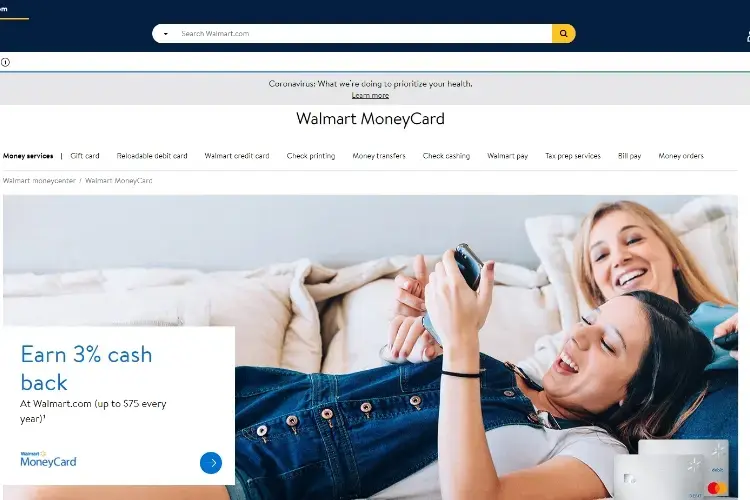
Since, it’s a prepaid debit card, and it is necessary to keep it safe. You need keep your Walmart MoneyCard account secure for protecting your finances.
By following these tips, you can help ensure that your transactions are safe and your account information remains protected.
✅ Safe Transactions
Use Secure Networks: Always use a secure Wi-Fi connection, especially when accessing your account online or making transactions. Avoid using public Wi-Fi networks.
Monitor Your Account: Regularly check your account for any unauthorized transactions. Promptly report any suspicious activity to Walmart MoneyCard customer service.
Use Alerts: Set up alerts and notifications to keep track of your account activity. This way, you’ll get immediate updates on transactions, balance changes, and other important actions.
Secure Websites: Ensure that the websites you use for transactions are secure. Look for “https://” in the URL and a padlock icon in the address bar.
✅ Protecting Your Account Information
Strong Passwords: Use a strong, unique password for your Walmart MoneyCard account. Avoid common passwords and use a mix of letters, numbers, and special characters.
Change Passwords Regularly: Update your password periodically to enhance security.
Enable Two-Factor Authentication: If available, enable two-factor authentication (2FA) for an extra layer of security. This requires you to enter a code sent to your phone or email in addition to your password.
Keep Personal Information Private: Never share your account details, PIN, or password with anyone. Be cautious of phishing scams that may ask for your personal information.
Secure Devices: Ensure that your computer and mobile devices are secure. Use antivirus software, keep your operating system updated, and enable device locks.
Log Out After Use: Always log out of your account after accessing it, especially on shared or public computers.
Be Wary of Phishing Scams: Be on the lookout for emails, texts, or phone calls that ask for your personal information. Walmart MoneyCard will never ask for your password or PIN via email or text.
Contact Customer Service: If you suspect any unauthorized activity or if you believe your account has been compromised, contact Walmart MoneyCard customer service immediately for assistance.
Managing Fees and Charges with Your Walmart MoneyCard
If you are going to use this prepaid debit card by Walmart, then make sure you know the Walmart Money Card fees and charges. It’s important to be aware to avoid unnecessary expanses.
Previously, I explained everything one need to know about fee and charges as well how you can save them.
So, I advise you to check out my article below.
Here, I’m only sharing a brief information-
Monthly Maintenance Fee: Walmart MoneyCard typically charges a monthly maintenance fee, which varies depending on the type of card you have. This fee is usually waived if you load a certain amount onto your card each month.
Transaction Fees: Some transactions may incur fees, such as ATM withdrawals, out-of-network ATM usage, cash reloads at retail locations, and foreign transactions.
Replacement Card Fee: There may be a fee for replacing a lost or stolen card. This fee varies by card type.
Balance Inquiry Fee: Checking your balance at an ATM that’s not affiliated with Walmart MoneyCard may result in a fee.
Other Fees: Additional fees may apply for services like expedited delivery of a replacement card, paper statements, and customer service calls that require assistance beyond basic inquiries.
How To Manage Fees?
Load Wisely: Avoid unnecessary fees by loading your card through direct deposit or at Walmart stores, which often offer fee-free or reduced-fee options.
Use In-Network ATMs: When withdrawing cash, use ATMs within the Walmart MoneyCard network to avoid out-of-network fees.
Monitor Transactions: Regularly review your transaction history to identify any fees charged. This helps you stay informed and manage your spending effectively.
Set Up Direct Deposit: Direct deposit is often a fee-free way to load money onto your card and may also help you qualify for fee waivers.
Optimize Usage: Understand the fee structure of your specific MoneyCard type and adjust your usage habits accordingly to minimize costs.
Review Fee Schedule: Familiarize yourself with the Walmart MoneyCard fee schedule available on their website or in your cardholder agreement. This will help you anticipate and avoid fees where possible.
How To Avoid Overdrafts?
Walmart MoneyCard does not allow overdrafts, so you won’t incur fees for spending more than your card balance.
By managing fees and charges effectively, you can make the most of your Walmart MoneyCard while minimizing costs and maximizing convenience.
Security and Fraud Protection
Protecting your Walmart MoneyCard from security threats and fraud is essential to safeguard your finances.
Below I’ve shared the security and fraud protection tips, you can help keep your Walmart MoneyCard secure and enjoy peace of mind knowing your finances are protected.
Card Security Tips
✔️ Keep Your Card Safe: Treat your Walmart MoneyCard like cash. Keep it in a secure place and avoid leaving it in vulnerable locations.
✔️ PIN Protection: Memorize your PIN and never share it with anyone. Avoid using easily guessable PINs, such as birthdates or sequential numbers.
✔️ Report Lost or Stolen Cards Immediately: Contact Walmart MoneyCard customer service as soon as you realize your card is lost or stolen. Prompt reporting helps prevent unauthorized use.
✔️ Card Activation Alerts: Enable alerts for card activation. This notifies you if your card is activated without your knowledge.
Online and Mobile Security
✔️ Secure Your Online Account: Use strong, unique passwords for your Walmart MoneyCard online account and change them regularly. Avoid using easily guessable information.
✔️ Two-Factor Authentication (2FA): If available, enable two-factor authentication for added security. This requires a second form of verification, such as a code sent to your phone.
✔️ Beware of Phishing Scams: Be cautious of emails, texts, or calls requesting your personal information. Walmart MoneyCard will never ask for your PIN or password via these methods.
✔️ Secure Transactions: Use secure websites for online transactions. Look for “https://” in the URL and a padlock icon in the address bar.
Monitoring and Alerts
✔️ Regularly Monitor Account Activity: Check your account balance and transaction history regularly. Report any unauthorized transactions immediately.
✔️ Set Up Account Alerts: Enable alerts for account activity, such as balance updates, transaction notifications, and deposit confirmations. This helps you stay informed about account changes.
Fraud Protection
✔️ Zero Liability Protection: Walmart MoneyCard offers zero liability protection for unauthorized transactions if you promptly report the issue.
✔️ Report Suspicious Activity: If you notice any suspicious activity on your account, contact Walmart MoneyCard customer service immediately to report it.
✔️ Fraudulent Charges Dispute: If you identify unauthorized charges, dispute them with Walmart MoneyCard customer service promptly.
Additional Tips
✔️ Update Contact Information: Ensure your contact information is up to date with Walmart MoneyCard. This ensures you receive important notifications about your account.
✔️ Educate Yourself: Stay informed about common fraud schemes and security best practices to protect yourself from potential threats.
Customer Support and Resources
| Type of Support | Contact Information | Hours of Operation | Link |
|---|---|---|---|
| Phone | (877) 937-4098 | Likely same as Chat hours (7 AM to 9 PM PT, 7 days a week) | Not available |
| Chat | Walmart MoneyCard App | 7 AM to 9 PM PT, 7 days a week | |
| Website | FAQs, Account Management Info, Contact Form | Available 24/7 | https://www.walmartmoneycard.com/contact-uspen_spark |
FAQ’s
1. How do I set up a Walmart Money Card account?
Answer: You can set up a Walmart Money Card account by visiting the Walmart MoneyCard website or downloading the app. Follow the instructions to fill out the application form with your personal information. Once submitted, your card will be mailed to you within 7-10 business days.
2. What information do I need to apply for a Walmart Money Card?
Answer: You will need to provide your name, address, date of birth, Social Security number, and other identifying information to apply for a Walmart Money Card.
3. Is there a fee to set up a Walmart Money Card account?
Answer: There is no fee to apply for a Walmart Money Card online. However, if you purchase a card at a Walmart store, there may be a small purchase fee.
4. How do I activate my Walmart Money Card?
Answer: To activate your Walmart Money Card, visit the Walmart MoneyCard website or call the customer service number provided with your card. You will need to provide your card number, security code, and personal information to complete the activation process.
5. Can I check my account balance online?
Answer: Yes, you can check your Walmart Money Card account balance online through the Walmart MoneyCard website or the mobile app. You can also check your balance by calling customer service.
6. How do I set up direct deposit with my Walmart Money Card?
Answer: To set up direct deposit, provide your employer or benefits provider with your Walmart MoneyCard routing and account numbers. These can be found on the Walmart MoneyCard website or mobile app.
7. Are there any monthly fees for a Walmart Money Card account?
Answer: Yes, there is a monthly maintenance fee for the Walmart MoneyCard. However, this fee can be waived if you meet certain criteria, such as having a direct deposit of a specified amount.
8. Can I use my Walmart Money Card for online purchases?
Answer: Yes, you can use your Walmart MoneyCard for online purchases anywhere Visa or MasterCard debit cards are accepted.
9. What should I do if my Walmart Money Card is lost or stolen?
Answer: If your Walmart Money Card is lost or stolen, contact Walmart MoneyCard customer service immediately to report it. They will deactivate your card to prevent unauthorized transactions and issue a replacement card.
10. How can I add funds to my Walmart Money Card?
Answer: You can add funds to your Walmart MoneyCard through various methods, including direct deposit, bank transfer, cash deposits at Walmart stores, using the Walmart MoneyCard app, and cashing eligible checks at the Walmart MoneyCenter.

